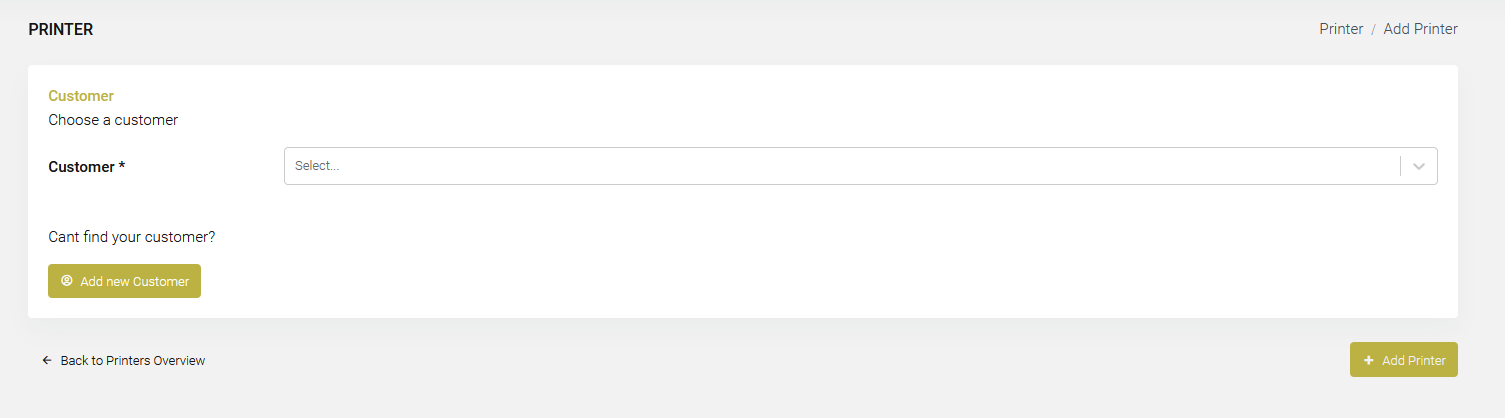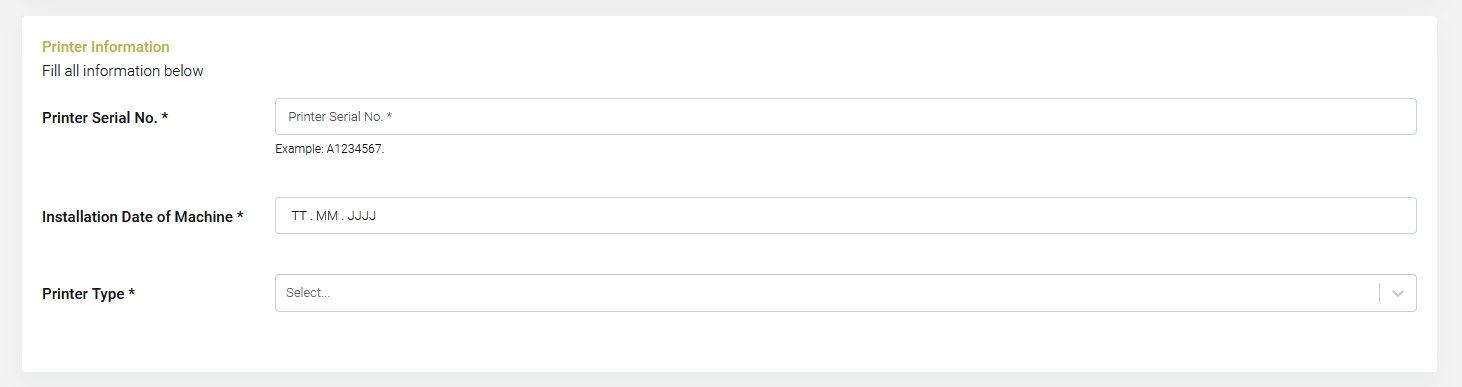Add a new Printer
The TECNET feature "Add Printer" replaces the installation sheets.
- Click on "Printer" to add a new printer
- Under "Search Customer..." you can check if the end user is already existing in the system
- If the end user is not existing, please click on "Add new Customer"
- Add the end user data (similar to the installation sheet)
- Enter the data of the newly installed printer
- Fill in the fields and add the following data
Important: the printer added to TECNET is subject to the whole warranty procedure and we strongly recommend to add this printer data into the system immediately after the installation. The warranty period will become valid from this date onwards.